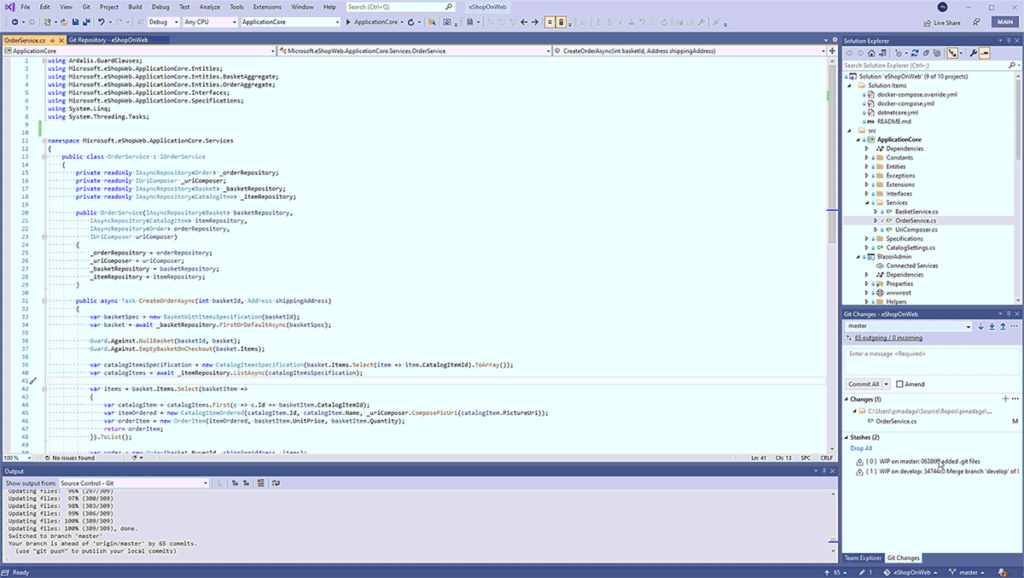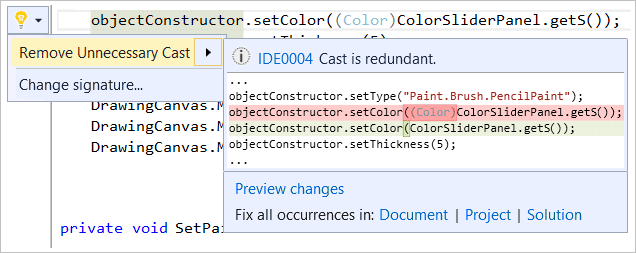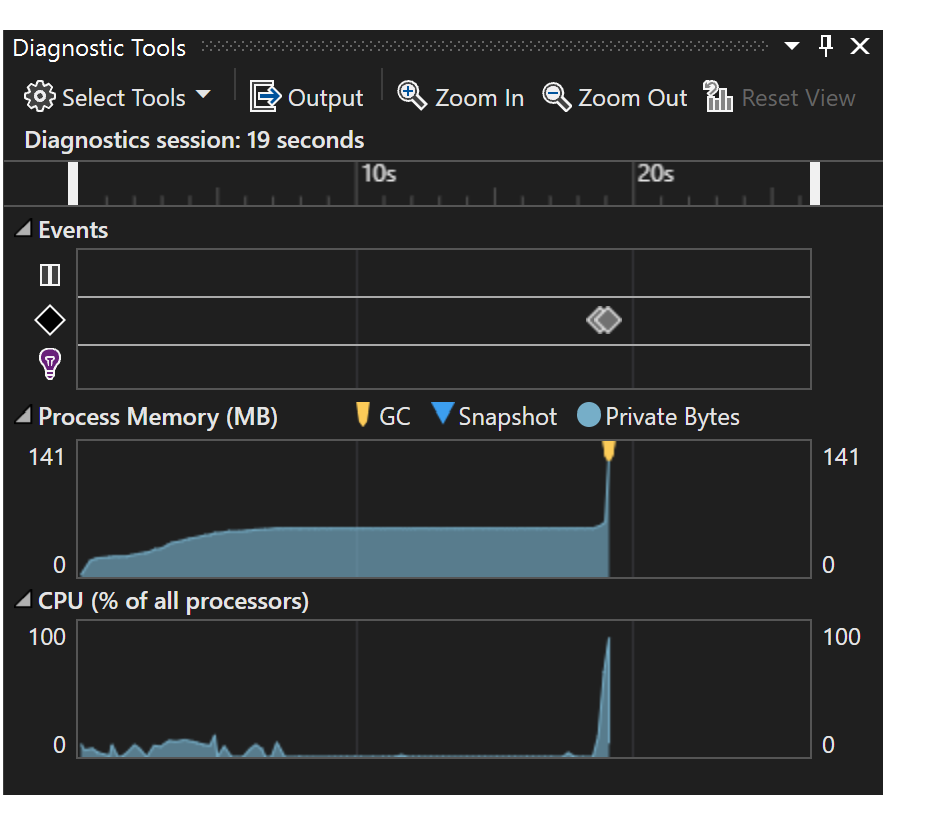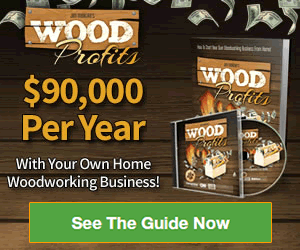Introduction to Visual Studio Community
Visual Studio Community is a powerful, free integrated development environment (IDE) from Microsoft, tailored for students, open-source contributors, and small teams. It provides all the essential tools needed to develop, debug, and deploy applications across various platforms, making it a versatile choice for developers of all skill levels.
Comprehensive Development Tools
Visual Studio Community offers an extensive suite of features, including a code editor with IntelliSense, debugging tools, and Git integration. These tools support a wide range of programming languages such as C#, Python, JavaScript, and more. The IDE also supports cross-platform development, enabling developers to create applications for Windows, macOS, Android, iOS, and web platforms from a single environment.
One of the standout features of Visual Studio Community is its support for team collaboration. Developers can use integrated Git version control, code reviews, and pull requests to work seamlessly with others. Additionally, the Visual Studio Marketplace provides a vast array of extensions and integrations, allowing developers to customize their IDE with tools that enhance productivity and streamline workflows.
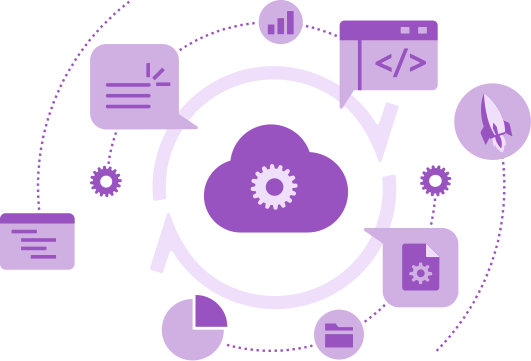
Accessibility and Community Support
Visual Studio Community is not only feature-rich but also highly accessible. Its free licensing makes it an excellent choice for students and hobbyists. Moreover, the active community forums and extensive documentation available through Microsoft ensure that users have the support they need to overcome any challenges they might face.
Visual Studio Community continues to be a cornerstone in the development landscape, offering robust features and community support that empower developers to bring their ideas to life.
For more information and to download Visual Studio Community, visit the official website.