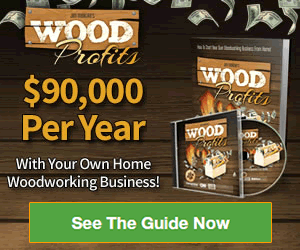VLC, developed by the VideoLAN project, is a versatile and robust free media player that has earned a reputation for being one of the most reliable tools for multimedia playback. Its open-source nature and extensive compatibility make it a favorite among users worldwide. This article explores the features and benefits of VLC, illustrating why it stands out in the crowded market of media players.
“VLC is the ultimate free media player, effortlessly handling every format I throw at it. Its versatility and reliability are unmatched.”
One of the most compelling aspects of VLC is its ability to play virtually any multimedia file. Whether it’s audio, video, or streaming content, VLC handles it all with ease. This free media player supports a vast array of formats, including MP4, AVI, MKV, MP3, and FLAC, among many others. Unlike many other media players that require additional codecs to be installed, VLC comes with a comprehensive set of built-in codecs, ensuring seamless playback right out of the box.

Another standout feature of VLC is its cross-platform availability. This free media player is available on a wide range of operating systems, including Windows, macOS, Linux, Android, and iOS. This means users can enjoy their media content on almost any device without worrying about compatibility issues. Moreover, VLC’s consistent interface across different platforms ensures a uniform user experience.
VLC also offers advanced features that cater to both casual users and tech enthusiasts. For instance, it supports streaming protocols, allowing users to stream live videos from the internet or local networks. It also includes a robust set of tools for video and audio adjustments, such as equalizers, filters, and synchronization controls. Additionally, VLC’s ability to handle incomplete or damaged files makes it an invaluable tool for those dealing with corrupted media.

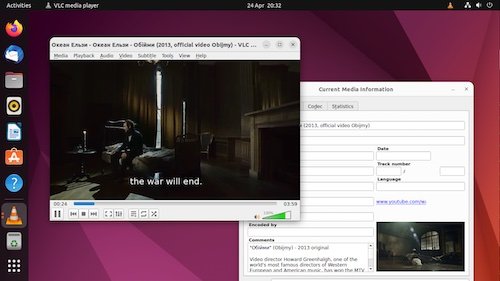
Customization is another area where VLC shines. This free media player allows users to personalize their experience through a variety of skins and extensions. Users can modify the interface to suit their preferences, add new functionalities, and even integrate VLC with other software and online services. The active community around VLC continually develops new skins and plugins, expanding the player’s capabilities and keeping it up-to-date with the latest trends and technologies.
5 Advantages of VLC
-
Extensive Format Support:
- VLC can play virtually any multimedia file format, including MP4, AVI, MKV, MP3, and FLAC, without requiring additional codecs.
-
Cross-Platform Availability:
- VLC is available on multiple operating systems such as Windows, macOS, Linux, Android, and iOS, providing a consistent user experience across different devices.
-
Free and Open Source:
- VLC is a free media player that is open-source, meaning it’s free to use, modify, and distribute, with a large community contributing to its development and improvement.
-
Advanced Features:
- VLC offers advanced functionalities like streaming protocols, video and audio adjustments, and the ability to handle incomplete or damaged files, catering to both casual users and tech enthusiasts.
-
Customization Options:
- VLC allows extensive customization through a variety of skins, extensions, and plugins, enabling users to personalize the interface and add new functionalities as needed.
“Whether on my computer or mobile device, VLC provides a seamless and customizable media experience. It’s the only media player you’ll ever need.”
In summary, VLC stands out as a versatile, reliable, and highly customizable free media player. Its extensive format support, cross-platform availability, advanced features, and active community make it an indispensable tool for anyone who regularly consumes digital media. Whether you are a casual viewer or a media enthusiast, VLC offers a comprehensive solution that meets all your playback needs.
Download VLC from the official website here.