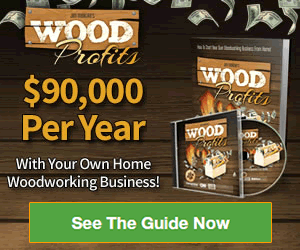Introduction to GIMP
GIMP, or GNU Image Manipulation Program, is a versatile and powerful free image editor available for multiple operating systems, including Windows, macOS, and Linux. As an open-source software, GIMP provides users with a wide range of tools for photo retouching, image composition, and image authoring, making it a favorite among graphic designers and photographers.

Features and Capabilities
As a free image editor, GIMP boasts an extensive array of features that rival many commercial alternatives. Users can perform a variety of tasks such as color correction, image resizing, and advanced layer management.
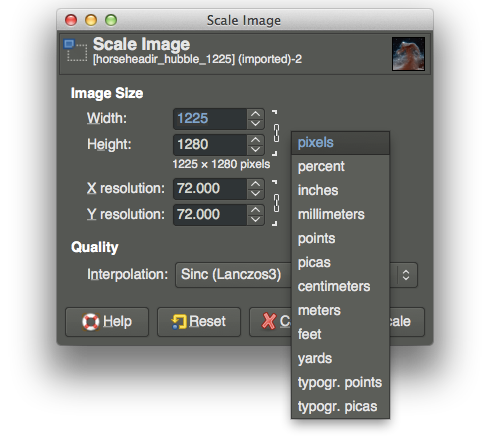
The software also supports custom brushes, gradients, and a multitude of plugins that extend its functionality even further. Whether you need to edit a photograph or create a digital painting, GIMP offers the tools necessary to achieve professional results.
Community and Support
One of the key strengths of GIMP as a free image editor is its active and vibrant community. This community contributes to a vast repository of tutorials, forums, and extensions that enhance the user experience. Beginners and advanced users alike can find valuable resources to help them master the software and explore its full potential. The collaborative nature of GIMP’s development ensures continuous improvements and updates, keeping the software relevant and robust.
“GIMP is an exceptional free image editor, offering professional-grade tools and features that rival costly commercial software.”
Advantages of GIMP
-
Free and Open Source:
- GIMP is a free image editor, meaning there are no costs associated with downloading, using, or updating the software. Its open-source nature allows users to modify and customize the software to fit their specific needs.
-
Cross-Platform Compatibility:
- GIMP runs on multiple operating systems, including Windows, macOS, and Linux. This cross-platform compatibility ensures that users can work on their projects regardless of their preferred operating system.
-
Extensive Features and Tools:
- GIMP offers a comprehensive suite of tools for tasks such as photo retouching, image composition, and graphic design. Features like advanced layer management, customizable brushes, and support for various plugins make it a powerful tool for both beginners and professionals.
-
Active Community and Support:
- The active GIMP community contributes to a wealth of resources, including tutorials, forums, and plugins. This support network helps users troubleshoot issues, learn new techniques, and enhance their overall experience with the software.
Conclusion
GIMP stands out as an exceptional free image editor, providing comprehensive features that cater to a wide range of image editing needs. Its open-source nature and active community support make it an invaluable tool for both amateurs and professionals in the field of graphic design and photography.
To download GIMP and start exploring its capabilities, visit the official GIMP website.