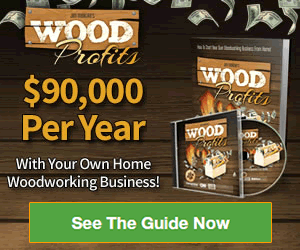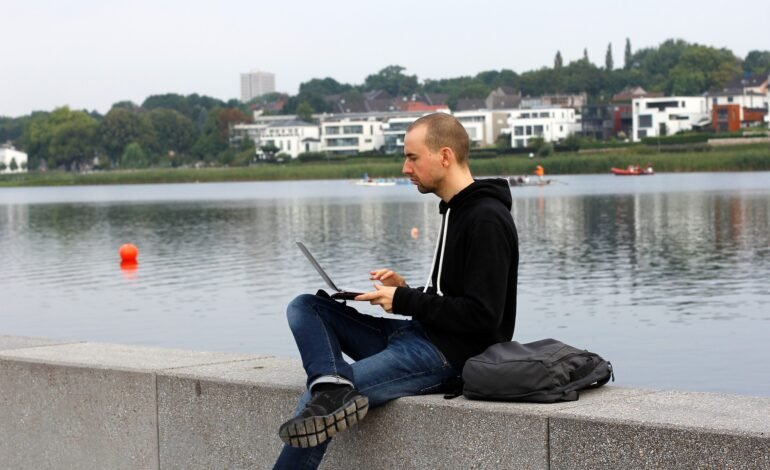
Introduction to AnyDesk
AnyDesk is a versatile software solution designed for remote control of computers and other devices. Whether you’re providing technical support, working remotely, or managing multiple systems, AnyDesk offers a range of features that make remote control simple and efficient.
Features in the Free Version
The free version of AnyDesk provides robust functionality for personal use. Users can enjoy seamless remote control over their devices with minimal latency, thanks to AnyDesk’s proprietary DeskRT codec. This ensures smooth performance even with low bandwidth. The software supports file transfer between connected devices, making it easy to share documents, images, and other files during a remote session.
Moreover, the free version includes clipboard synchronization, allowing users to copy and paste text between local and remote devices effortlessly. AnyDesk also offers a whiteboard feature for on-screen annotations, enhancing collaboration during remote sessions.
Upgrading to the Paid Version
While the free version of AnyDesk is quite powerful, upgrading to the paid version unlocks additional features that cater to professional and enterprise needs. With a paid subscription, users gain access to advanced remote control capabilities, including session recording, which allows for the capture and playback of remote sessions for training or auditing purposes.
The paid version also provides enhanced security options, such as two-factor authentication and customizable permissions, ensuring that remote control sessions are secure and compliant with organizational policies. Additionally, users can enjoy unlimited concurrent sessions and device management, making it ideal for IT administrators who need to control multiple devices simultaneously.
Furthermore, the paid version offers branding customization, allowing businesses to personalize the AnyDesk interface with their logos and colors, creating a cohesive brand experience for clients and employees.
Conclusion
AnyDesk stands out as a powerful tool for remote control, offering a range of features that cater to both personal and professional use. The free version provides essential tools for everyday remote control needs, while the paid version enhances functionality with advanced features and security options.
For those looking to experience the full potential of AnyDesk, consider upgrading to the paid version. Download AnyDesk today from the official website and transform the way you manage remote control sessions.