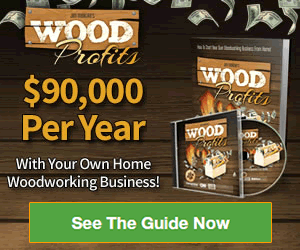Introduction to Kdenlive
Kdenlive, which stands for KDE Non-Linear Video Editor, is a robust and versatile tool for video editing. This free video editor is part of the KDE application suite and is designed to cater to both novice and professional video editors. Kdenlive offers a comprehensive set of features that rival many paid video editing programs, making it a popular choice for users looking to create high-quality videos without incurring costs.
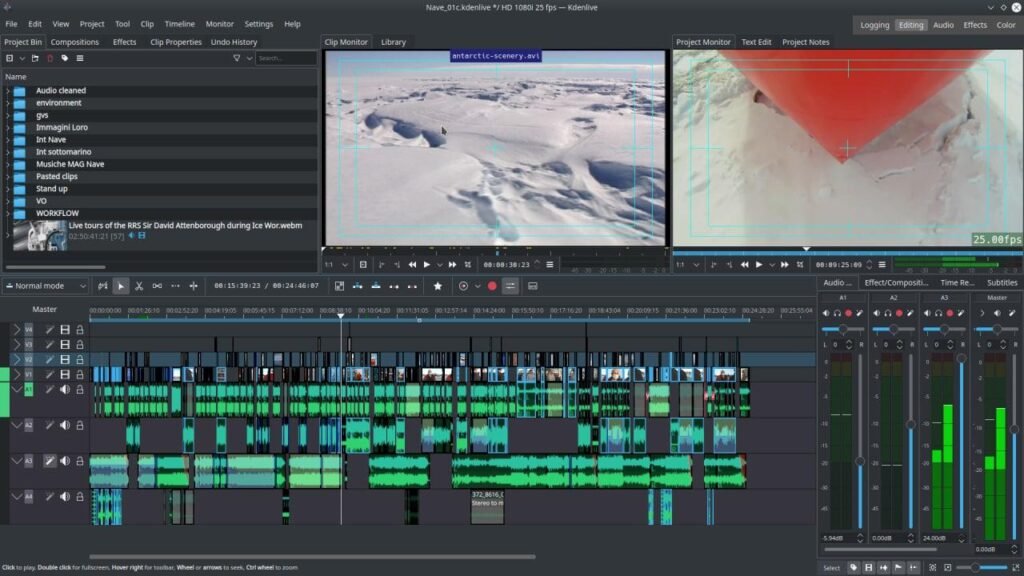
Features and Capabilities
One of the standout aspects of Kdenlive is its extensive feature set. As a free video editor, it supports a wide range of video and audio formats, multi-track editing, and a variety of effects and transitions. Users can take advantage of advanced editing tools, such as keyframe animations, color correction, and audio enhancements, making Kdenlive suitable for both simple and complex projects.

User-Friendly Interface
Kdenlive boasts a user-friendly interface that is both intuitive and customizable. This free video editor provides an easy learning curve for beginners while offering advanced functionalities that professionals appreciate. The software’s layout can be adjusted to fit the user’s workflow, ensuring a seamless editing experience.
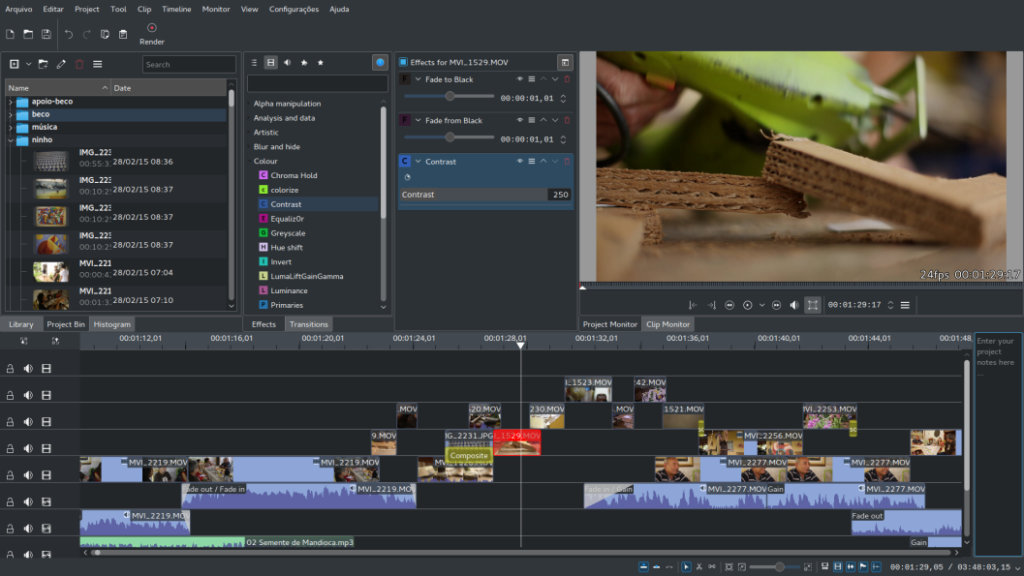
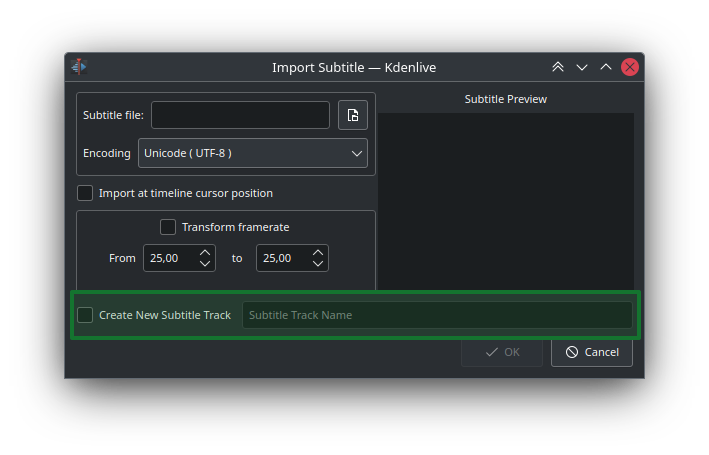
Community and Support
Kdenlive is backed by a strong community of developers and users who contribute to its continuous improvement. This free video editor receives regular updates and enhancements, ensuring that it stays up-to-date with the latest editing trends and technologies. Comprehensive documentation and community forums provide ample support for users at all levels.
“With Kdenlive, you get a top-notch video editing experience without spending a dime. Its intuitive interface and robust capabilities make it an essential tool for any video creator.”
5 Advantages of Kdenlive
Free and Open Source
- Kdenlive is a free video editor available to everyone, eliminating the need for costly subscriptions or licenses. As open-source software, it benefits from community contributions and transparency in development.
Wide Format Support
- Kdenlive supports a vast array of video and audio formats, allowing users to work with almost any media file without the need for additional conversion tools.
Advanced Editing Features
- It offers advanced editing tools such as multi-track editing, keyframe animations, color correction, and a variety of effects and transitions, catering to both simple and complex editing needs.
Customizable Interface
- The user interface is highly customizable, enabling users to arrange the layout according to their workflow preferences, making it user-friendly for both beginners and experienced editors.
Active Community and Regular Updates
- Supported by a vibrant community of developers and users, Kdenlive receives regular updates and enhancements. This ensures the software remains up-to-date with the latest features and improvements, backed by ample user support and documentation.
For more information and to download Kdenlive, visit the official website.