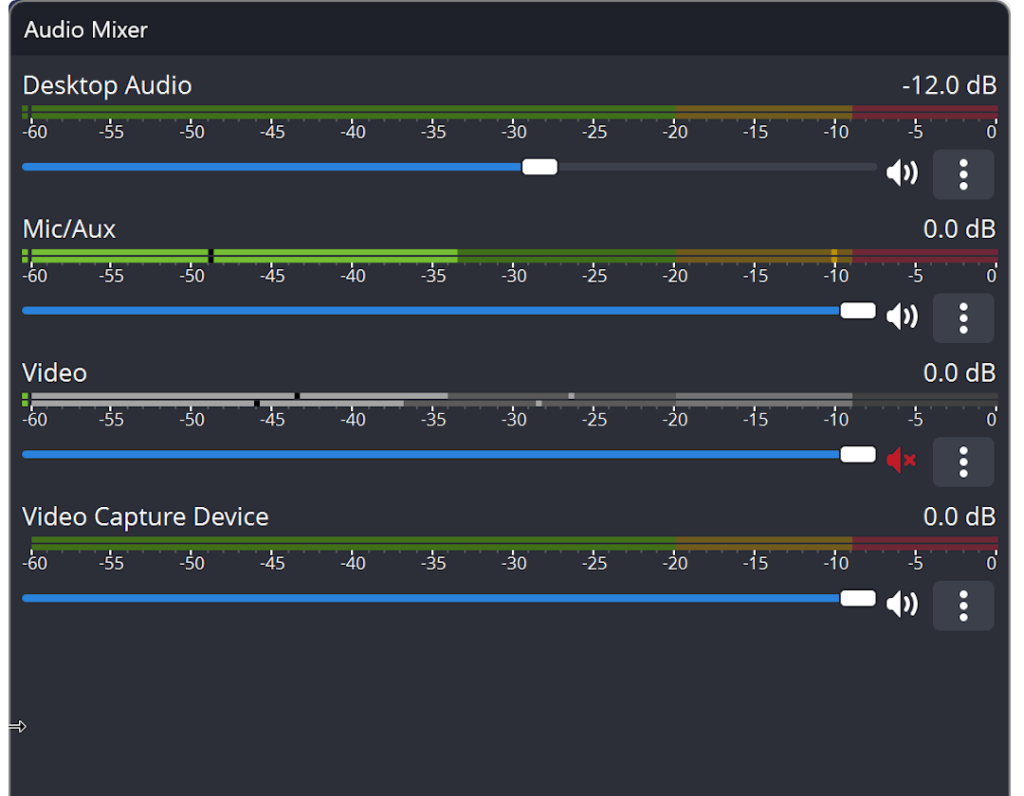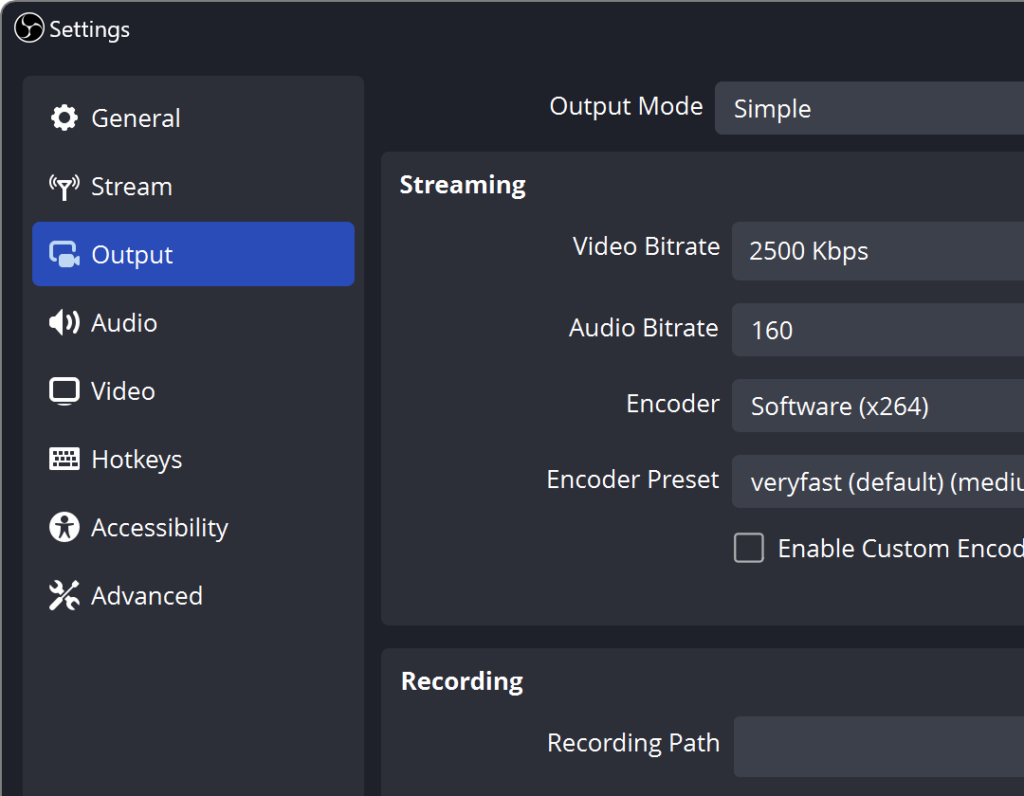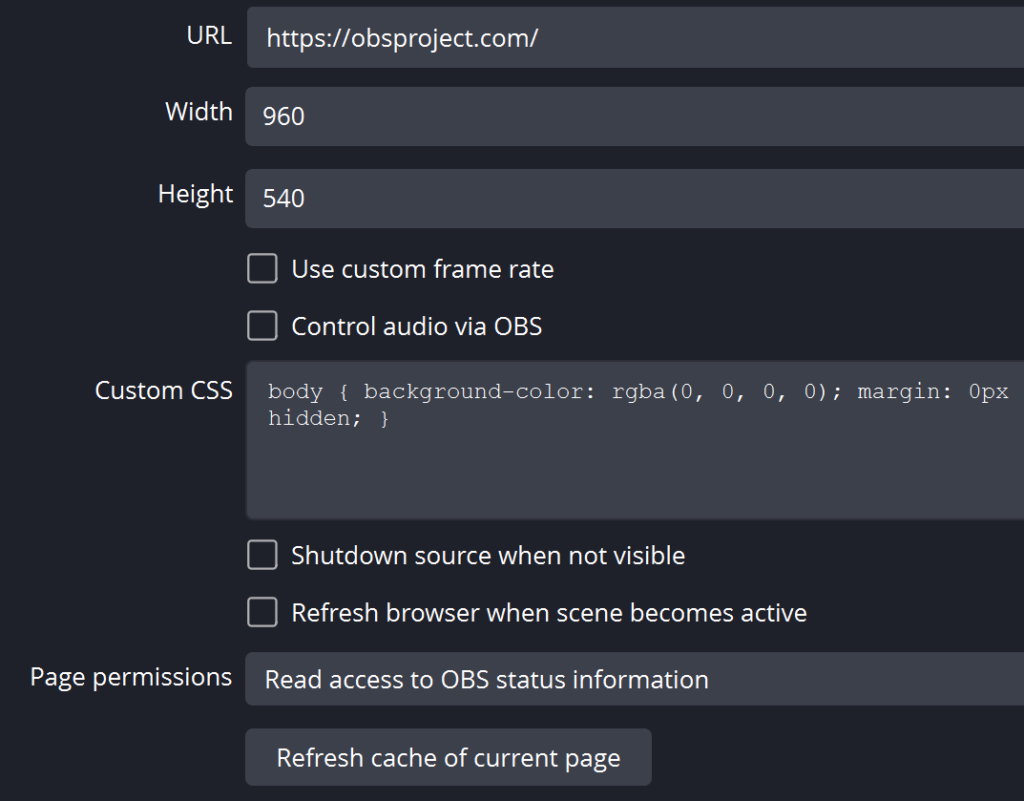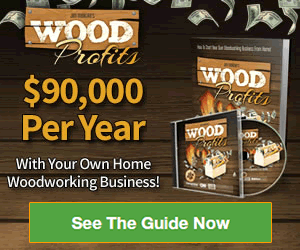Introduction to OBS
OBS (Open Broadcaster Software) is a powerful and versatile tool that has become a staple for content creators around the globe. This free screen recorder is open-source and offers a wide range of features that cater to both beginners and advanced users alike. Whether you’re streaming live or recording for later, OBS provides a robust platform to ensure high-quality output.
Key Features of OBS
“OBS is a game-changer for content creators, offering a free, high-quality screen recorder with unmatched flexibility and features.”
One of the standout features of OBS is its ability to handle multiple sources and scenes seamlessly. Users can capture screens, webcam feeds, and even integrate media files or browser windows into their recordings. The software supports high-definition recording and streaming, making it ideal for professional content creation. Its intuitive interface allows for easy navigation and customization, ensuring that even those new to screen recording can get started with minimal hassle.
5 Main Features of OBS
-
Multiple Source Integration
- Capture screens, webcam feeds, media files, and browser windows seamlessly.
-
High-Definition Recording and Streaming
- Supports HD video recording and live streaming for professional-quality output.
-
Scene and Source Management
- Create and switch between multiple scenes with different layouts and sources.
-
Customizable Interface
- User-friendly interface with extensive customization options for easy navigation.
-
Community-Driven Development and Plugins
- Regular updates, a supportive community, and a wide range of plugins for extended functionality.
Why Choose OBS?
As a free screen recorder, OBS stands out not just because of its cost-free nature but also due to its community-driven development. Regular updates and a wealth of plugins available ensure that the software remains current and versatile. Moreover, the extensive support community and abundant online resources make troubleshooting and learning new tricks straightforward.
For anyone looking to start streaming or needing a reliable free screen recorder, OBS is the go-to solution. Download OBS today from the official website and elevate your content creation game.