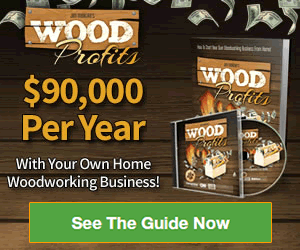A User-Friendly Choice for Beginners and Advanced Users
OpenShot is a free video editor available for Windows, macOS, Linux, and even ChromeOS. Don’t let the “free” label fool you – OpenShot is a surprisingly powerful tool with a wide range of features that can help you create professional-looking videos. Its intuitive interface makes it a great choice for beginners who are just getting started with video editing.
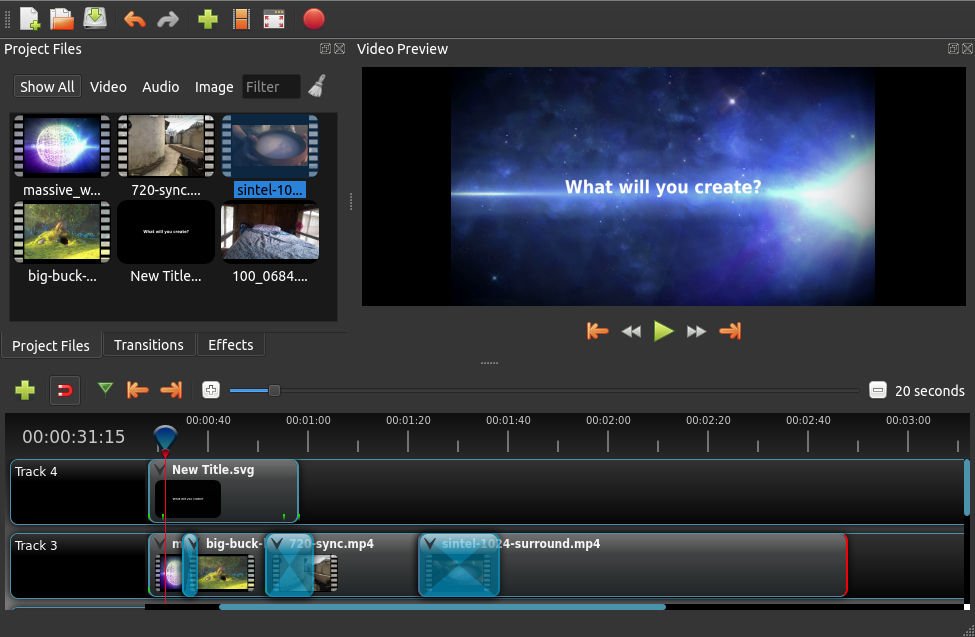
Editing Features Galore
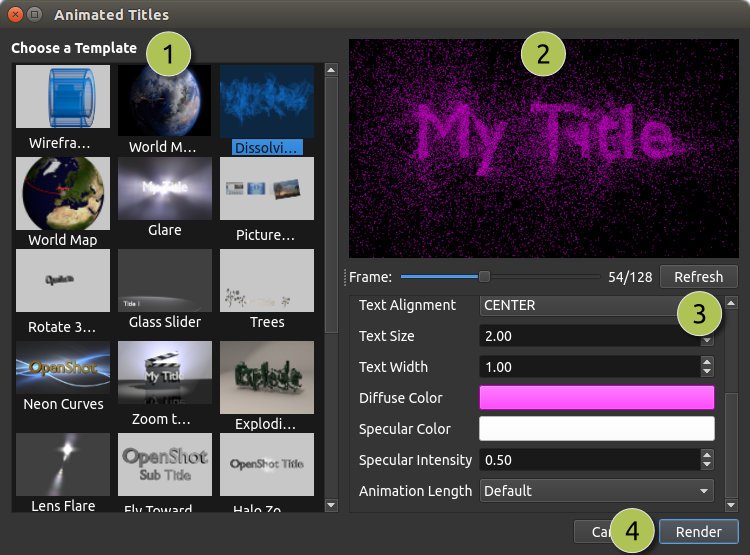
With OpenShot, you can import a variety of video and audio formats, trim and slice clips with ease, and add effects and transitions to create a polished look. The software also supports animation and keyframes, giving you more creative control over your projects.

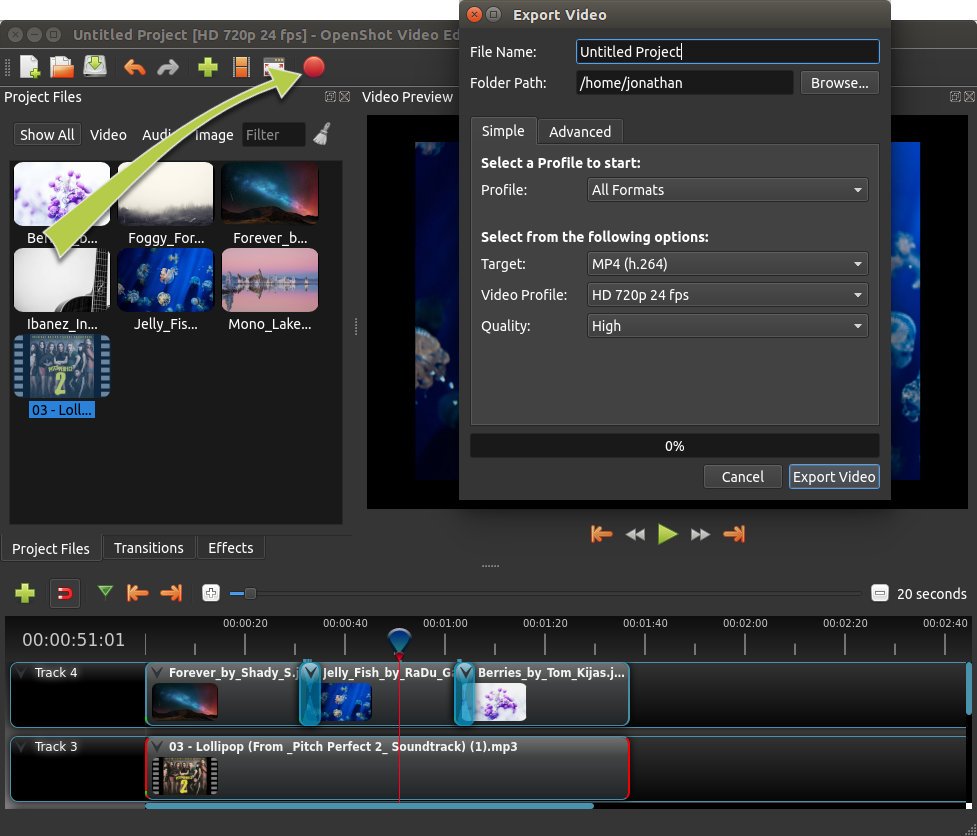
A Collaborative and Open-Source Project
OpenShot is a free and open-source project, which means that the source code is freely available for anyone to contribute to. This collaborative approach helps ensure that the software is constantly being improved and updated with new features.
Ready to Get Started?
If you’re looking for a free video editor that is easy to use yet powerful enough to create professional-looking videos, then OpenShot is a great option. Download OpenShot today from the official website and start creating amazing videos! https://www.openshot.org/download/