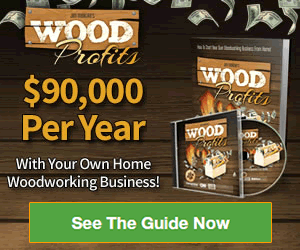In the realm of screen recording and capture tools, ShareX stands out as a remarkable solution. This versatile software offers a wide range of features, making it an essential tool for both casual users and professionals. As a free screen recorder, ShareX provides powerful capabilities without any cost, setting it apart from many other similar tools that come with a price tag.
One of the key highlights of ShareX is its ability to capture any area of your screen with just a few clicks. Whether you need to record a video tutorial, capture gameplay, or take screenshots, this free screen recorder has got you covered. It supports various capture methods, including full screen, window, and region captures, ensuring flexibility for different recording needs.
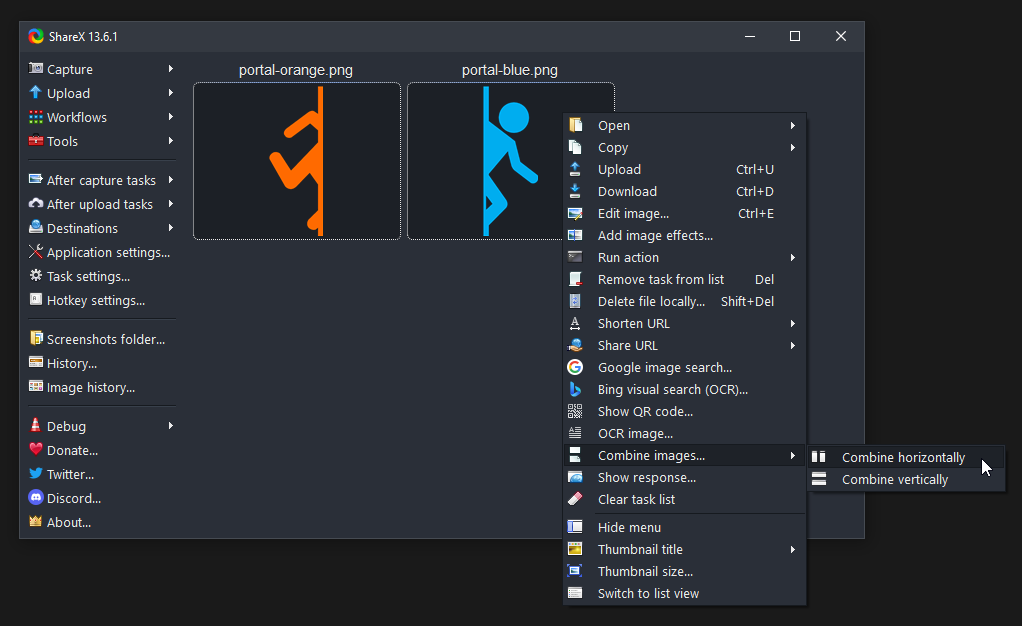
Beyond its primary function as a free screen recorder, ShareX also offers a suite of editing tools. Users can annotate screenshots, add effects, and even upload their captures directly to a wide range of online platforms. This makes sharing your content quick and effortless, enhancing productivity and collaboration.
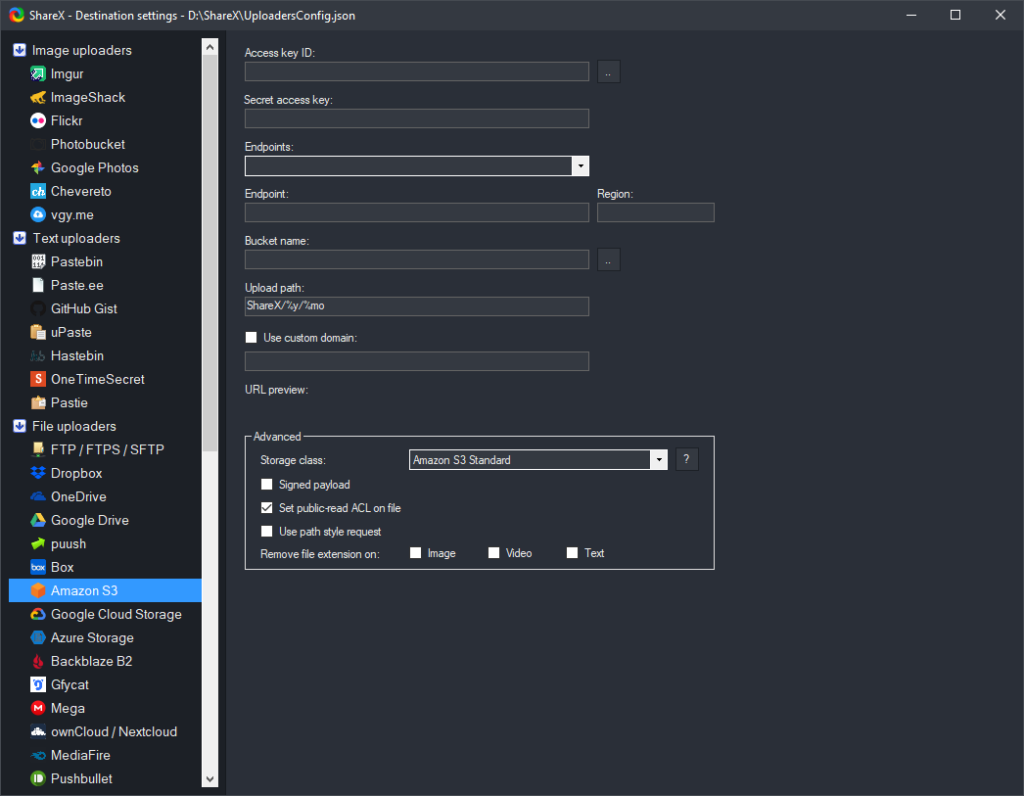
Another impressive feature of ShareX is its customizable workflows. Users can automate tasks by creating custom hotkeys, setting up automatic captures, and defining actions to perform after capturing. This level of customization makes ShareX not just a tool, but a powerful productivity enhancer.
Advantages of ShareX
Cost-Efficiency:
- Free to Use: ShareX is a completely free screen recorder, offering robust features without any cost, making it accessible to everyone from casual users to professionals.
Feature-Rich:
- Versatile Capture Options: It provides various capture methods, including full screen, window, region, and scrolling capture, catering to different recording and screenshot needs.
- Editing and Annotation: The built-in editor allows users to annotate screenshots, add effects, and perform basic edits, streamlining the process of creating polished content.
Customization and Automation:
- Customizable Workflows: Users can create custom hotkeys, set up automated captures, and define specific actions post-capture, enhancing productivity and tailoring the tool to individual workflows.
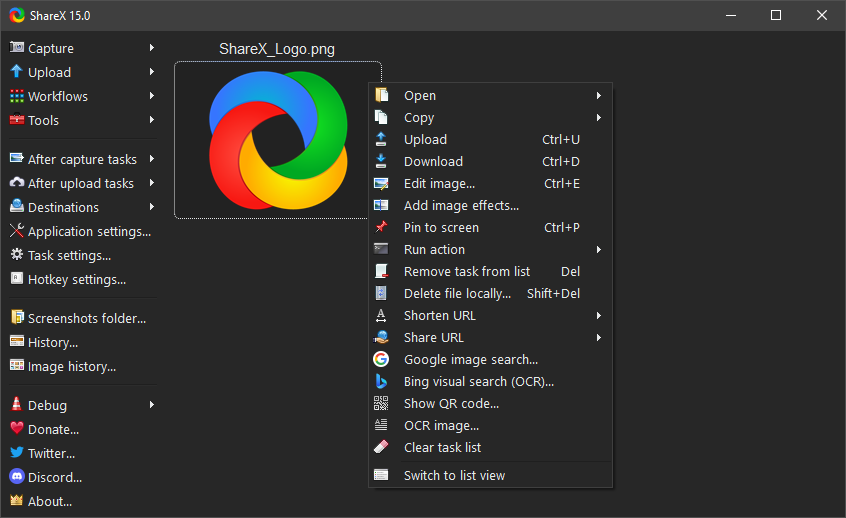
For anyone in need of a reliable and feature-rich screen recording tool, ShareX is an excellent choice. You can download ShareX from the official website to start exploring its capabilities today.